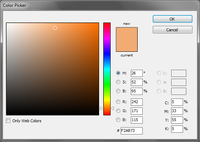Morrowind Mod:Ini Color editor
| IniColorEdit | |
|---|---|
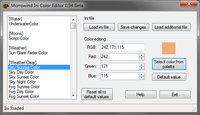
|
|
| Author | WH-Reaper |
| Current Version | 1.0 |
| Links | |
| Download | Great House Fliggerty |
Ini Color editor, or more commonly heard of as simply, IniColorEdit, is a tool written by WH-Reaper which can be used to easily and conveniently edit colors in Morrowind.ini. It can be used to change the color of fonts, the underwater ambient color, the color of the Bloodmoon, the Sunglare color, and qualities of weather such as sky color, ambient light and sunlight, sun color, and fog color.
The program is very simple to use, a list of editable colors is displayed on the left hand side, and upon selection, the RGB values of said entry can be edited. The right side of the program displays RGB values in numeric format, separated by Red, Green, and Blue, and also has a unified entry much like the INI itself. The colors can also be edited using a color picker written by Richard Bao based on Photoshop's color picker. This allows for easy visual selection of colors. If the user deletes the tool's included OpenPainter.ColorPicker.dll the tool will revert to the system color picker used in programs like Paint.
Additionally, the program can import changes to colors from a text file, a useful feature for modders who wish to distribute their own edits to colors. These changes must be ordered and in the same format as they are displayed in Morrowind.ini. If one wishes to write such a file, they can simply create the edits in the application, then open Morrowind.ini in their favorite text editor and copy/paste any applicable changes.